- Web templates
- E-commerce Templates
- CMS & Blog Templates
- Facebook Templates
- Website Builders
Joomla 3.x. How to manage Joomla Cookie Directive Plugin
February 8, 2017
Our Support team is ready to present you a new tutorial that shows how to manage Joomla Cookie Directive plugin.
Joomla Cookie Directive is a plugin for displaying a banner with a message about using cookies:

Here you can see the main Joomla Cookie Directive plugin settings. Feel free to check more details at the official plugin’s website:

Width px (0 = full width): The width of the message on the screen, 0 for 100%.
Warning Message: The message to display to users.
Details URL: A link to the details page on this site for more information.
What the plugin does:
Informs the users the the site uses cookies.
Remembers their answer.
Links to your privacy policy page, to which you should add what cookies are used and why.
It is also a good idea to display other information links, including those showing how to prevent a browser from accepting cookies. This is the approach that we suggest for anyone who does not want cookies.
What the plugin DOES NOT do!
It does not change the functioning of your web site in any way.
It does not prevent the web site from setting cookies before the user consents.
It does not prevent Google Analytics from gathering data.
So you should let users know that cookies will be set by your site, and they continue to use it on that understanding.
Thank you for reading this tutorial. Now you know how to manage Joomla Cookie Directive plugin.
Feel free to check the detailed video tutorial below:
Joomla 3.x. How to manage Joomla Cookie Directive PluginBrowse through the Joomla Templates and find out more about Joomla usability.



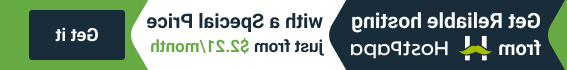





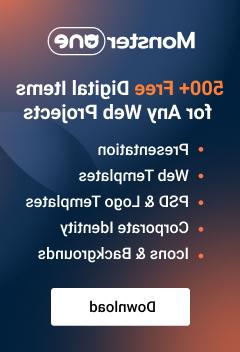




.jpg)
