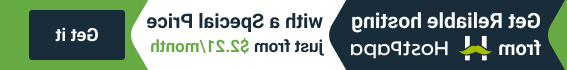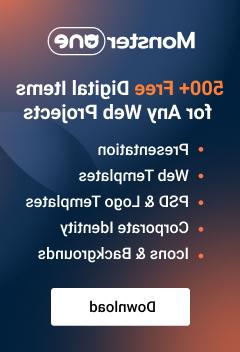- Web templates
- E-commerce Templates
- CMS & Blog Templates
- Facebook Templates
- Website Builders
Monstroid. How to change number of posts on custom post type pages (team, testimonials)
January 29, 2016
Monstroid. How to change the number of posts on custom post type pages (team, testimonials)

Our Support team is ready to present you a new tutorial that shows how to change the number of posts on custom post type pages (team, testimonials) in Monstroid templates.

You will need to edit the Theme Functions file – functions.php:

Add the following action code to the file:
add_action( 'pre_get_posts', 'add_teamlimit' ); function add_teamlimit( $query ) { if ( is_page(X) ){ $query->set( 'posts_per_page', -1 ); } return $query; }where X is your page id and -1 can be changed to any number:

Save changes to file when you are done.
Check the result on your website:

Feel free to check the detailed video tutorial below:
Monstroid. How to change the number of posts on custom post type pages (team, testimonials)