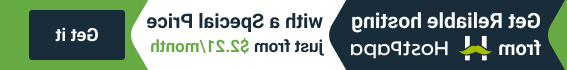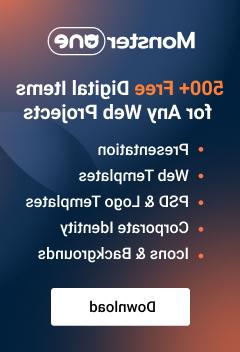- Web templates
- E-commerce Templates
- CMS & Blog Templates
- Facebook Templates
- Website Builders
Tag Archives: google map
How to get the Google Map address latitude and longitude
This tutorial will show you how to get Google Map address latitude and longitude parameters.
Read More
Magento. How to remove TM Google Map from Contacts/Home page
This tutorial will show you how to remove Google Map from the Home page and Contacts page of your Magento store.
Read More
JS Animated. How to add/change map markers (based on RD Google Map)
This tutorial shows how to add/change map markers (based on RD Google Map) in JS Animated templates.
Read More
WordPress. How to enable/disable mousewheel scrolling zoom on Google Map
This video tutorial shows how to enable/disable mousewheel scrolling zoom in Google Map of WordPress templates.
Read More
OpenCart 1.5.x. How to manage Google Map location
This tutorial will show you how to change the map location in Opencart contact us page
Read More
Drupal. How to add Google Map
This tutorial shows how to add Google Map to Drupal based website. Google Map can be added to Drupal using the GMap module.
…
Joomla. How to edit Google Map position in JGMap module
This tutorial shows how to edit the GoogleMap location in Joomla template if it is created using the Joomla module.
…
HTML. How to change Google Map location
The following tutorial will show you how to change the google map location in the HTML based template. Due to the common pages structure the tutorials is also valid for such template types as Full Site, Full Package, JS Animated, Static Template. …
How to change Google Map location in Joomla 1.6.x-1.7.x
This tutorial will show you how to change the Google Map coordinates in Joomla
Locating Google Map
1. Open your Joomla installation directory and open templates/theme###/html/com_contact folder
2. The Google Map code could be found in the default.php, default_address.php or default_form.php (depends on the template design)
3. Open the php files with your HTML/PHP editor
4. Use the search …