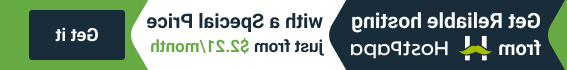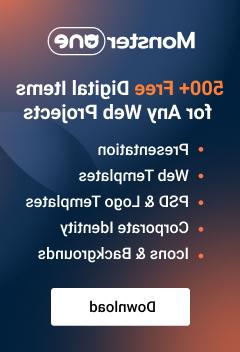- Web templates
- E-commerce Templates
- CMS & Blog Templates
- Facebook Templates
- Website Builders
VirtueMart 2.x. How to add multiple product images
July 12, 2012
This tutorial will show you how to add multiple product images in VirtueMart 2 store.
1) In your admin panel navigate to Components >> Virtuemart. Open Configuration tab

2) In the Media Files Settings, enable Dynamic Thumbnail Resizing and set desired width and height for the thumbnail
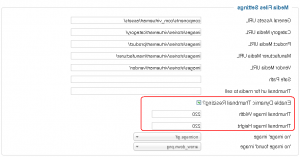
3) Select any product of your store. Upload any image, selecting the upload radio button
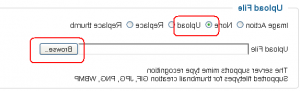
Feel free to check the detailed video tutorial below:
VirtueMart. How to add multiple product images