- Web templates
- E-commerce Templates
- CMS & Blog Templates
- Facebook Templates
- Website Builders
WordPress Blogging themes. How to hide/show elements for certain devices using Power Builder
April 10, 2017
Hello! This video tutorial shows how to show/hide different elements for certain devices using Power Builder.
There is a great feature in Power Builder plugin which allows to show/hide different elements of your site for specific devices, e.g. phones, tablets etc.
Let’s learn how to do that.
The tutorial assumes you are already logged into your WordPress dashboard.
-
Navigate to Pages tab in your dashboard and click on the title of the page you would like to edit:

Let’s say, you would like to hide the slider for specific devices.
-
Click the “gear” icon in the Slider module to open module settings:

-
At the appeared pop-up scroll down to find the “Disable on:” setting.
-
Mark the desired option to disable the slider on certain device as described in the screenshot below:

Then click “Save & Exit” button.
-
Do not forget to click “Update” button to apply your changes:

-
Navigate to your site frontend on any mobile device or use the emulator to see the changes.
As you can see, the slider is no longer displayed on mobile devices:

Now let’s disable the slider both on mobile phones and desktops and leave it enabled for tablets only.
Navigate back to your Home page and open the Slider module for editing. Then mark the required options there:

Update the page and refresh it on desktop to see the changes. The slider is no more displayed there:

Now let’s check the site on a tablet to see if the slider is there.
The slider is still present on tablets:

This is the end of the tutorial. Now you know how to show/hide different elements for certain devices using Power Builder.
Feel free to check the detailed video tutorial below:
WordPress Blogging themes. How to hide/show elements for certain devices using Power BuilderBrowse the WordPress Blogging Templates and learn more about WordPress functionality.



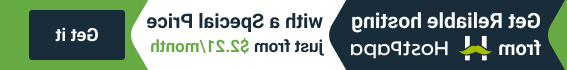





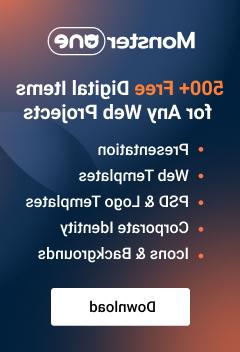




.jpg)
