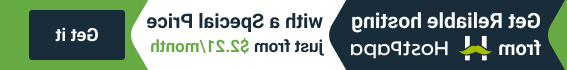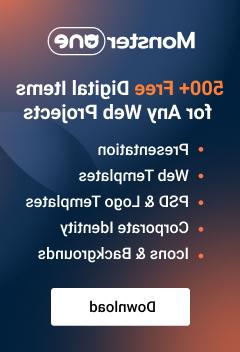- Web templates
- E-commerce Templates
- CMS & Blog Templates
- Facebook Templates
- Website Builders
WordPress. How to change “category” slug in website permalinks
February 13, 2017
The following tutorial will show you how to change category slug in website permalinks in WordPress:

-
Open your site admin panel and navigate to the Settings > Permalinks section.
Type the needed category slug into the Category base field.

Save the changes and refresh your site.

Feel free to check the detailed video tutorial below:
WordPress. How to change “category” slug in website permalinksIn case you want to step up your web design game, check out our latest website creator guide!