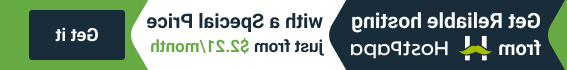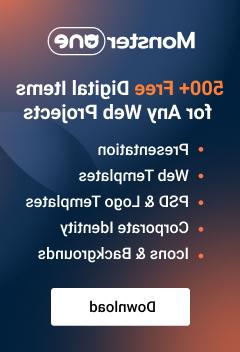- Web templates
- E-commerce Templates
- CMS & Blog Templates
- Facebook Templates
- Website Builders
Zen Cart. How to move a store to different folder
May 29, 2012
In this tutorail you will learn the way to move zen-cart store to different folder.
1) Open your FTP or hosting file manager and move all your files to proper folder: 2) Edit following files:
/includes/configure.php
/admin/includes/configure.php
2) Edit following files:
/includes/configure.php
/admin/includes/configure.php
These files are rather similar and all you need to do is to locate previous folder names and remove it.
For example: Your website was located in folder “website” so you need to search for links with “website”, you will be able to locate following:
http://www.yourstore.com/website/ You need to update it to: http://www.yourstore.com/ 3) After you do it for both of the files you can check your website in new location and it will work properly.Feel free to check the detailed video tutorial below:
Zen Cart. How to move a store to different folder