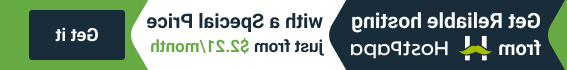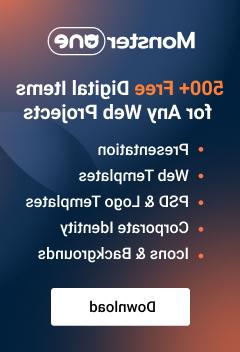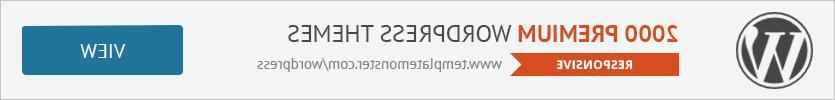- Web templates
- E-commerce Templates
- CMS & Blog Templates
- Facebook Templates
- Website Builders
ZenCart. How to edit store browser title
January 30, 2012
This tutorial shows you how to edit your Zen-cart browser title "Zen Cart!, The Art of E-commerce"
1) Please open includes/languages/english/meta-tags.php file in your Zen Cart installation with any editor.
2) In this file you can replace the page title and the site tagline with the text you need.

3) Then you can save the file please and preview the changes on the site.
Feel free to check the detailed video tutorial below:
ZenCart. How to edit store browser title